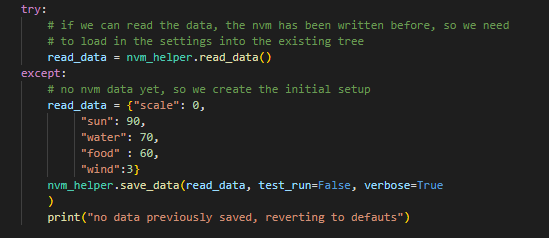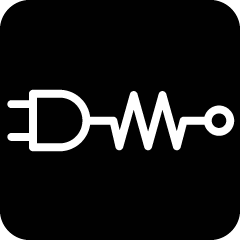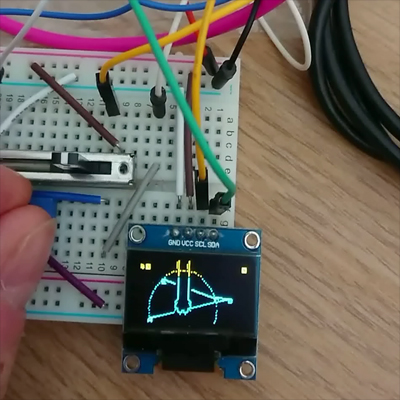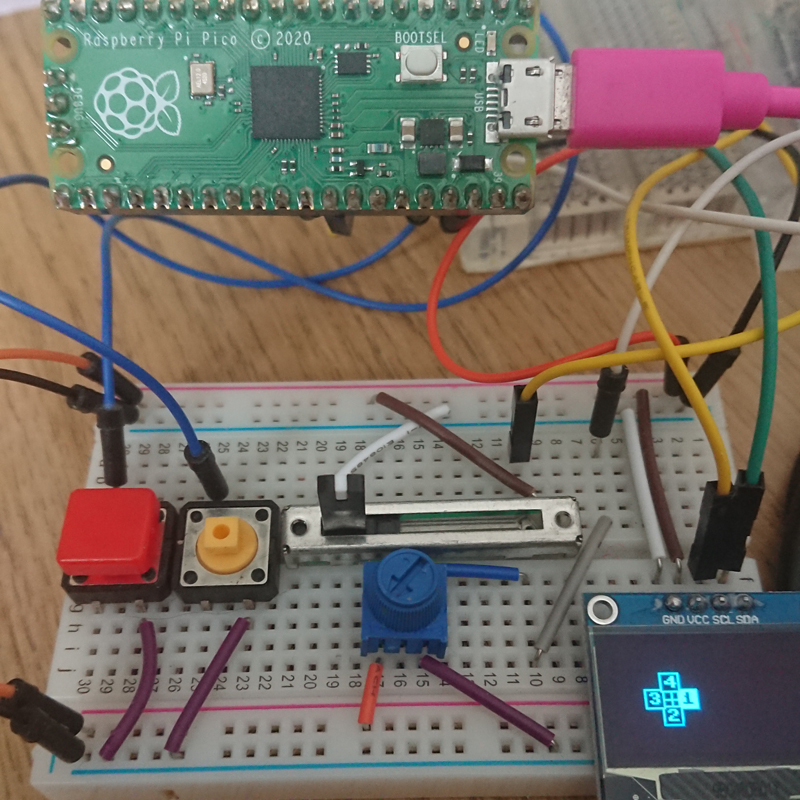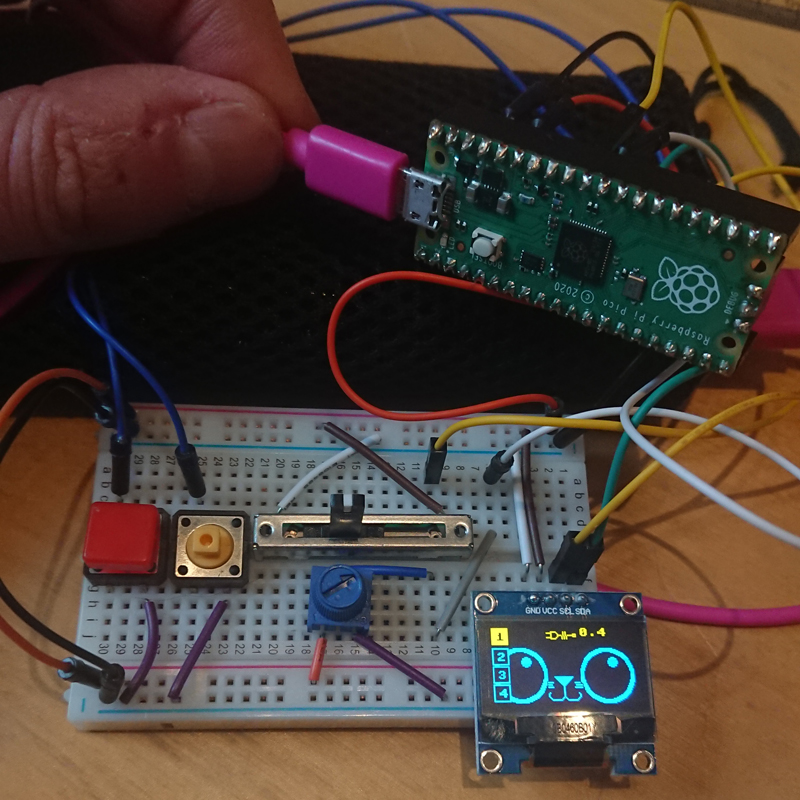Not much to show this week from Phil, he’s been getting deep into learning more about OOP in Python, and running into several problems that led him to more exploration, experimentation & fails (so, as we said, not much to show). He also sadly lost his 22 year old cat “Link” this week…
He did however, last week get into “NVM” (Non Volatile Memory) – A very elegant way of writing data to the Pico, so you can save info & recall it when the Pico Starts up again… We had tried using it for the Dinky OSC, but the older versions of CircuitPython didn’t support it, or at least were buggy with the ability to save without hanging the Pico (and forcing “Nuke ReFlashes!”).
Martin had read on the fantastic CircuitPython discord channel that the NVM issues had been addressed in the latest version. And so Phil re-opened his exploration of the use of NVM on a Pico… Phil did a quick search on discord & found :
Neradoc — 22/05/2022
“you might want to look into foamyguy’s NVM helper in the community bundle https://github.com/FoamyGuy/Foamyguy_CircuitPython_nvm_helper “
Phil followed the link, downloaded the library from FoamyGuy and within minutes, had a fully working, easily updateable way of reading & writing info to NVM ! Like a dream you can save a dictionary via NVM_helper & all the byte conversions are sorted in that amazing script… So! Phil is back on track to keep track of the digital Tree , so we can implement the Real Time Clock & apply the effect of time to the tree depending on how often the tree is watered & fed & given sunlight! We will then hopefully see the fully working Tamagochi-esque digital tree…