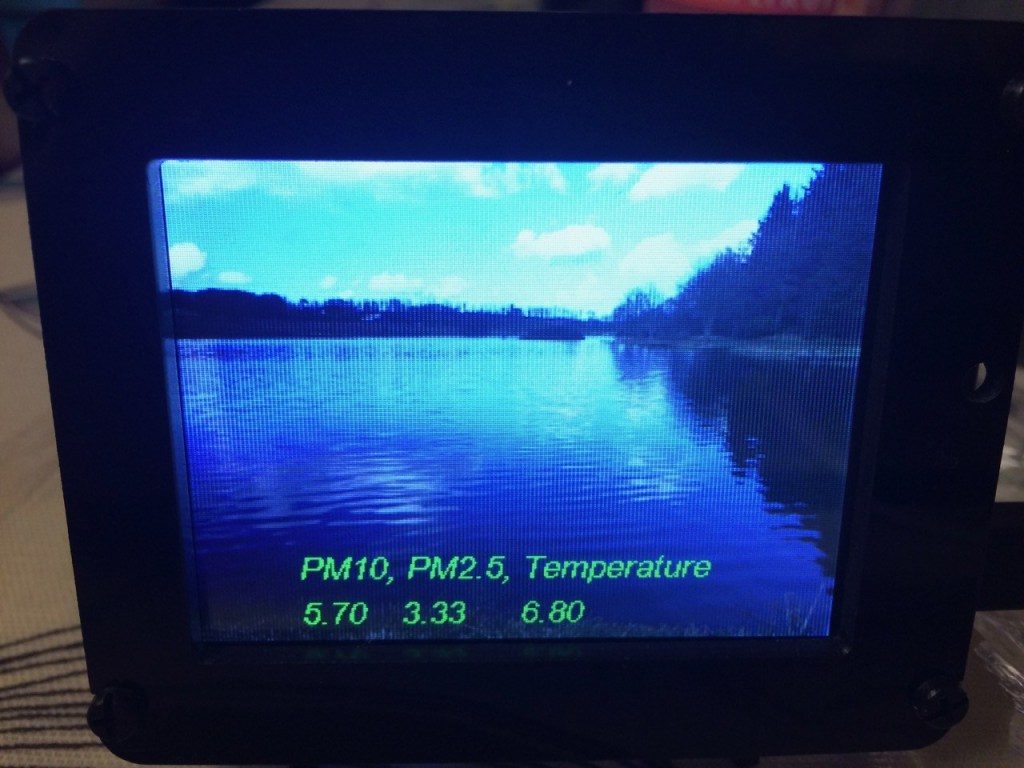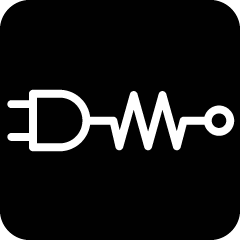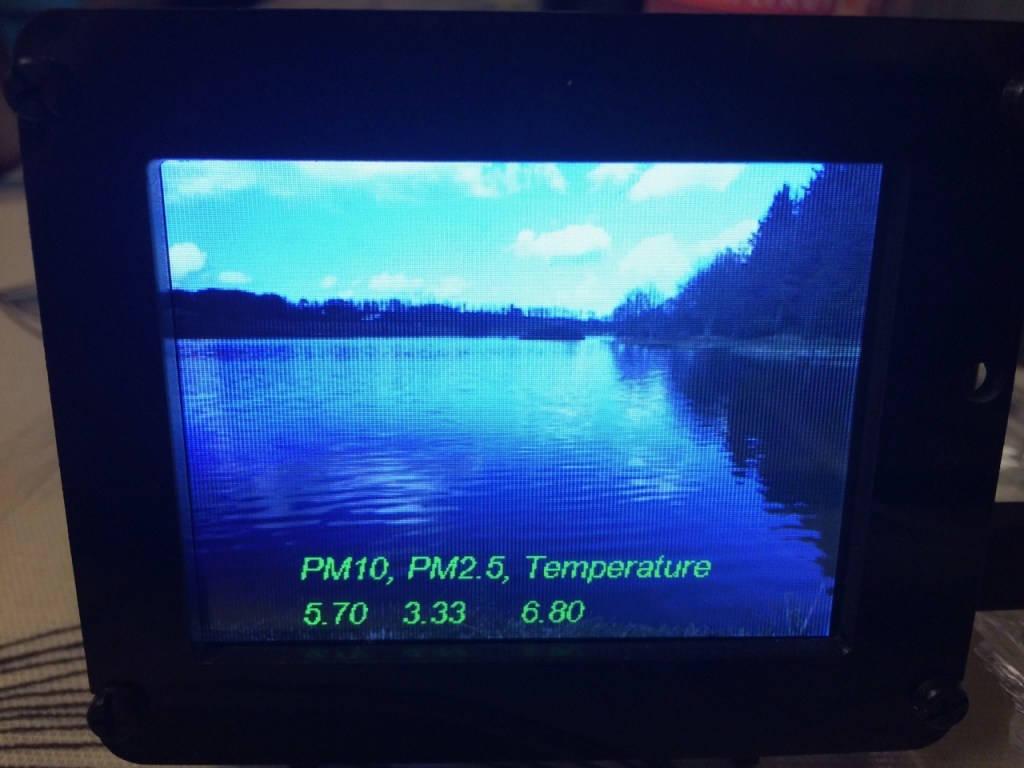I’ve been playing with the Adafruit PyPortal recently, a 3.5 inch touchscreen display with in built functionality to quickly build Internet of Things, IoT, projects.
The first thing I built was a viewer for my Luftdaten Air Quality Sensor. I had connected my sensor to opensensemap as I liked the way that they displayed data. They also provide a really nice API interface.
The code I used to access my sensor is provided below
"""
This example will access the opensensemap API, grab the air quality values
pm10, pm2.5, temperature... and display it on a screen!
if you can find something that spits out JSON data, we can display it
"""
import time
import board
from adafruit_pyportal import PyPortal
# Set up where we'll be fetching data from
DATA_SOURCE = "https://api.opensensemap.org/boxes/5c6ec1ae15451500198f5abe" # pylint: disable=line-too-long
PM10 = ["sensors",0, "lastMeasurement","value"]
PM25 = ["sensors",1, "lastMeasurement","value"]
TEMP = ["sensors",2, "lastMeasurement","value"]
# the current working directory (where this file is)
cwd = ("/"+__file__).rsplit('/', 1)[0]
# Initialize the pyportal object and let us know what data to fetch and where
# to display it
pyportal = PyPortal(url=DATA_SOURCE,
json_path=(PM10, PM25, TEMP),
status_neopixel=board.NEOPIXEL,
default_bg=cwd+"/IMG_6562.bmp",
text_font=cwd+"/fonts/Arial-ItalicMT-17.bdf",
text_position=((50, 225), (100, 225), (160, 225)),
text_color=(0x00FF00,0x00FF00,0x00FF00),
caption_text="PM10, PM2.5, Temperature",
caption_font=cwd+"/fonts/Arial-ItalicMT-17.bdf",
caption_position=(50,200),
caption_color=0x00FF00)
# track the last value so we can play a sound when it updates
while True:
try:
value = pyportal.fetch()
print("Response is", value)
except (ValueError, RuntimeError) as e:
print("Some error occured, retrying! -", e)
time.sleep(180) # wait a minute before getting againIt’s all done with CircuitPython.
I quite liked the result shown below. The picture in the background is of a local lake.