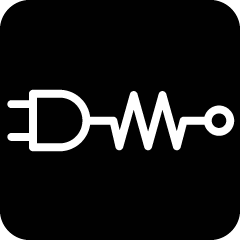Phil has been learning OOP (Object Orientated Programming) in Python & applying it to his #dinkyOSC development on the raspberry pi pico. We’re aiming for two styles of GUI, a “simple” numbers / settings interface (like digital representation of a “normal” midi device, and a “visually creative” interface (what ever that develops into!)
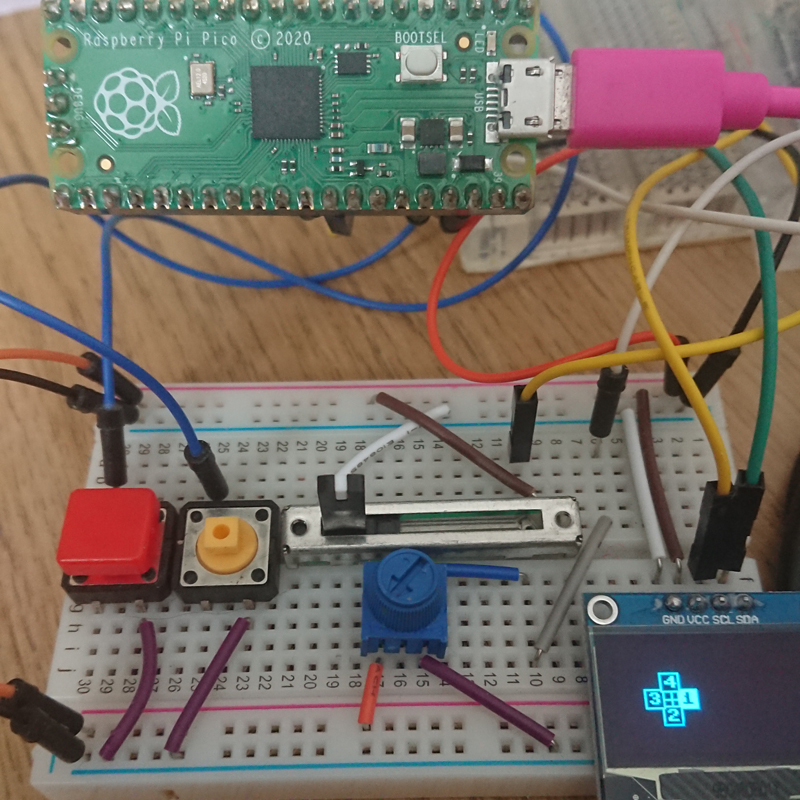
This “Orbit OOP” script creates an object that keeps track of a centre point, and equally spaces points around it using some simple trigonometry based on the slider & rotary Potentiometer’s values. (Slider = Length of radius to orbit, pot = angle (0-259° (converted to Radians (Degree * (Pi / 180.0)))
Button 1 & 2 “add & subtract” points (with a minimum of 1 & maximum of 9 points). When a point is added, the “orbit object” calculates the angular segments (4 objects = 90° segments, 5 object = 72° etc) and re-draws the objects accordingly. Phil also created different “image objects” that can follow the orbit points, but stuck with a simple BOX object (text box with padding) that follows the orbit point from its own centre (x,y for an object is usually top, left, so he subtracted 1/2 the width & height from the x,y orbit).
These scripts are still considered “experiments” but Phil had been asked by a few people online (when posting videos) if the code was available… so, here it is in a zip for you to play with. Remember, Phil’s still learning, so if it doesn’t “look like professional python code” do let him know where he can improve!