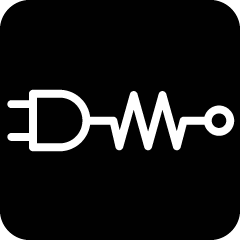We think we’ve taken the Asteroids development as far as we can just now (looking at speeding up the FFT calculations)… but, in the mean time, Phil has started re-visiting an old passion… OOP Trees!

Object Orientated Programming in CircuitPython to make Digital Trees… Phil used to play with Macromedia Director 8 / 8.5 (!) and made some digital trees. Phil’s had an idea of re-visiting making OOP trees, but on the tiny Raspberry Pi Pico using CircuitPython…
Over 2 days, Phil’s successfully written a Tree Class, thinking of a tree as a series of “nodes” – He passed several key parameters to the Tree Class, an X,Y location, how many nodes the tree will have (“the Trunk”), how much those nodes can vary in direction from each other & how far they will be from each other. t = Tree() # Params cut out for ease here
Phil had a brainwave, to define all the lengths & angles “at the start” – and then “simply” multiply the values by a scale (from 0 to 1) – the “age” of the tree… so the entire tree is drawn but “scaled down” (to 0) at the start & in a loop, slowly increase the tree’s “age” by a tiny increment… giving the impression of growth! (it all worked smoothly! Not bad for a self taught N00B(!) – Phil’s sure there are probably a lot of pythonic conventions that need to be learned! ).
So, having a “working trunk” growing & stretching nicely, Phil wondered about adding branches… The thing is, they are nearly identical to a Trunk, just that the base of the 1st node isn’t “at a fixed point” (in the “ground”) – but a node on the Trunk (or even another Branch!). With a quick addition of “fNode” (“follow node”) – the Trunk having fNode = None & a branch having fNode = parentNode, he added in the code.py t.newBranch([2,3,3,4, 10]) The array passed, are positions of nodes in t (duplicates just add more branches to that node!). He even put in an error check to see if a node requested is in the range of the parent’s nodes! IT ALL WORKED! woohoo! The Branch grows just like the Trunk, but its base node follows the position of its parent node!
With the branches & trunk now growing nicely (and stopping growing when it reaches the scale of 1), Phil turned to add in leaves… a new Class “leaf” was added to the script & contains info of a colour of leaf, the radius of the leaf (using vectorIO.Circle objects) . Phil thought that the control of when / where & how many leaves appear should be decided by each node (on the trunk or branches). Passing several random numbers to determine how many, how big, how far away from the node they should be was passed in to the object. A few functions Phil’s made (“utility scripts”) like getting an X,Y position based on a known x,y position + length & angle (using Pythagoras) & adding a random range of R G B values to a “base R G B” colour to get variations of greens / browns (any colour!) – Phil rendered out leaves a hoy! But, things were slowing down again on the tiny Pico… So Phil decided to only render leaves when their parents reached specific criteria (age / length away from root) – and this gave a lovely effect of the leaves slowly blinking into existence, as the tree aged!
Phil was inspired & energised , getting into a “playful” development state…”I’ll try this!” he thought… boom! it works! And so, he added a few playful things, like a random “gust of wind” that jiggles the nodes occasionally, increasing & decreasing the scale quickly with the 2 buttons from week 1 … so many possibilities …
Anyway, if you want to have a play (& probably hone / improve the OOP!) download the scripts for the Pico set up here. Have fun!