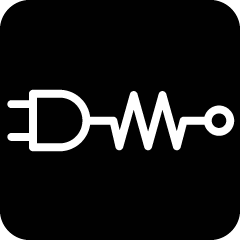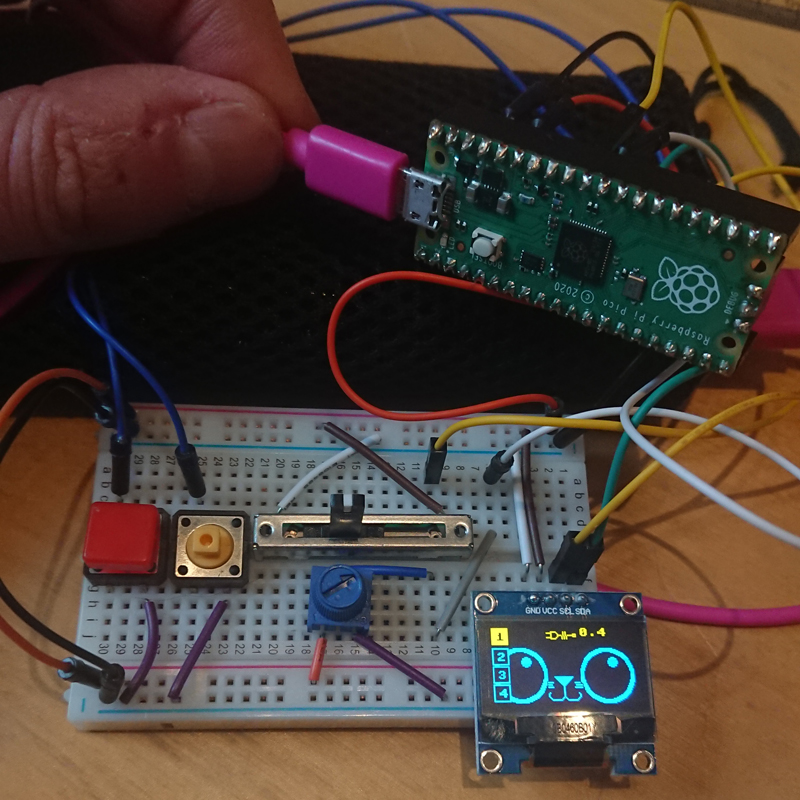With the release of the #RaspberryPi #Pico in the last week of January 2021, we jumped at the chance to use it & the power of the newly developed RP2040 chip at the heart of the #DinkyOSC .
Using #micropython – we started exploring some of the initial components we think we’ll need for the DinkyOSC, buttons, potentiometers (“pots”), sliders and, the tiny 128×64 px SSD1306 OLED Display unit. Phil made an “eye Object” that takes values from the slider & pot & converts it to an X,Y position for the pupil of the Dinky Eye (graphic).
You can download the script (in a Zip) from here
Phil, as part of this project, will be writing guides & creating “step by step” procedures – so, he will work on this example as a first port of call. He himself is on a learning curve of how to write better python / micropython scripts & focussing on #objectOrientateProgramming to create shareable “modules” for the Dinky OSC, so if you see any glaring errors, do let him know as helpfully as you can. 😉
For an excellent start to using your own #pico – check out https://datasheets.raspberrypi.org/pico/raspberry-pi-pico-python-sdk.pdf