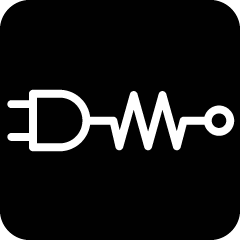Digital Maker’s Weekly project, building on ideas & lessons learned to create…. something!
Martin Evans & Phil Thompson
In early 2022, Digital Maker decided to start an experiment in “making”. Having built up experience in developing, prototyping and producing custom PCB / Electronic devices over Covid Lockdowns, Digital Maker wanted to continue that exploration & showcase some of our skills with weekly builds & incremental \ agile development – using #AdaFruit’s #CircuitPython as the “OS” for the Pico. With no real “plan”, we want to see where this will take us. There might be stops, about turns, changes of course, but, we’ll keep it documented here. If you have any suggestions or want to contribute, just let us know!
Week 1 : Pico & OLEd + 2 buttons…
We started with a #raspberryPi #Pico & 240 x 240px OLED. Having worked with these as a base for the DinkyOSC we thought it would be a good place to start. We’ve added 2 buttons to the set up & control BMPs with adafruit_imageload & displayio . Below is a photo of the initial setup & we’ve included a PDF of the set up etc. here.
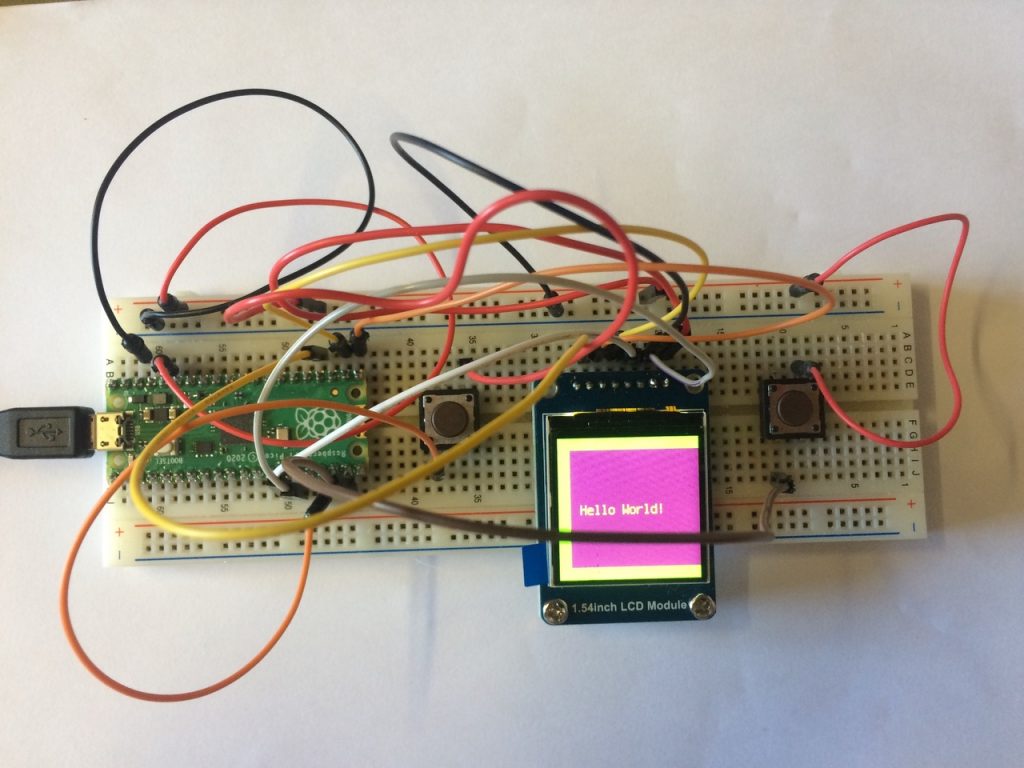
Week 2 – making & adding a speaker!
We love a bit of sound! So, we’ve decided to add a speaker to the Pico set up… But with the added fun of trying to make one from scratch!
Martin used some re-cycled motors for the insulated copper wire for the guts of a DIY Speaker & has had success! (all be it quiet, but, this project is about testing, trying, proof of concept etc)…
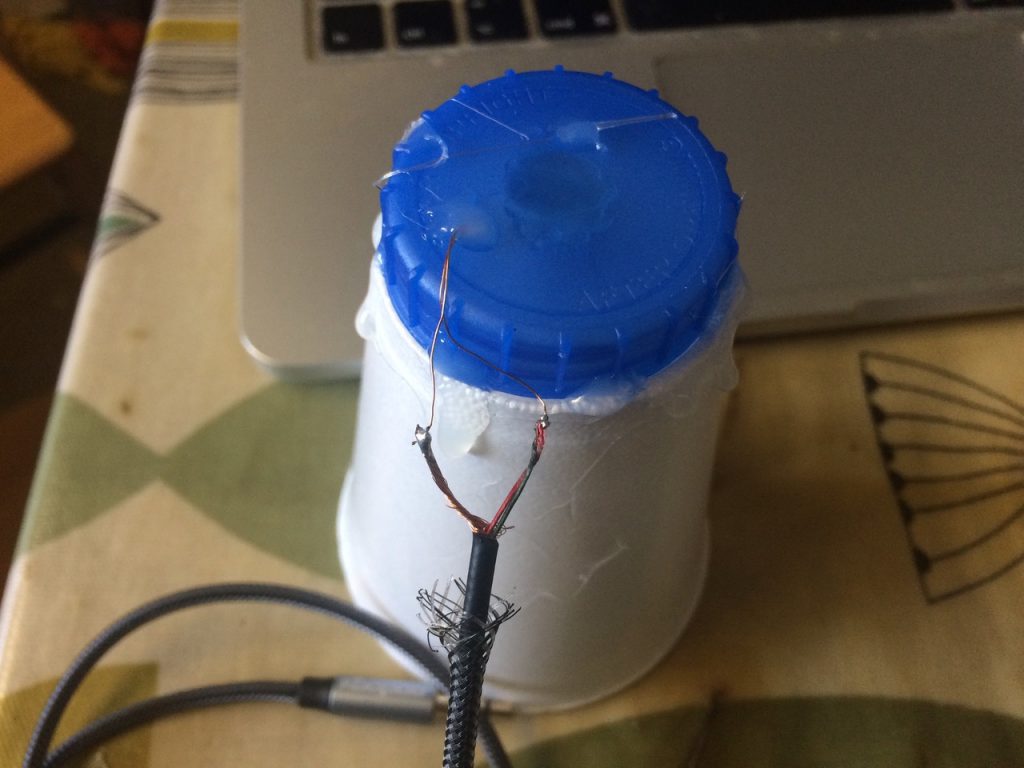
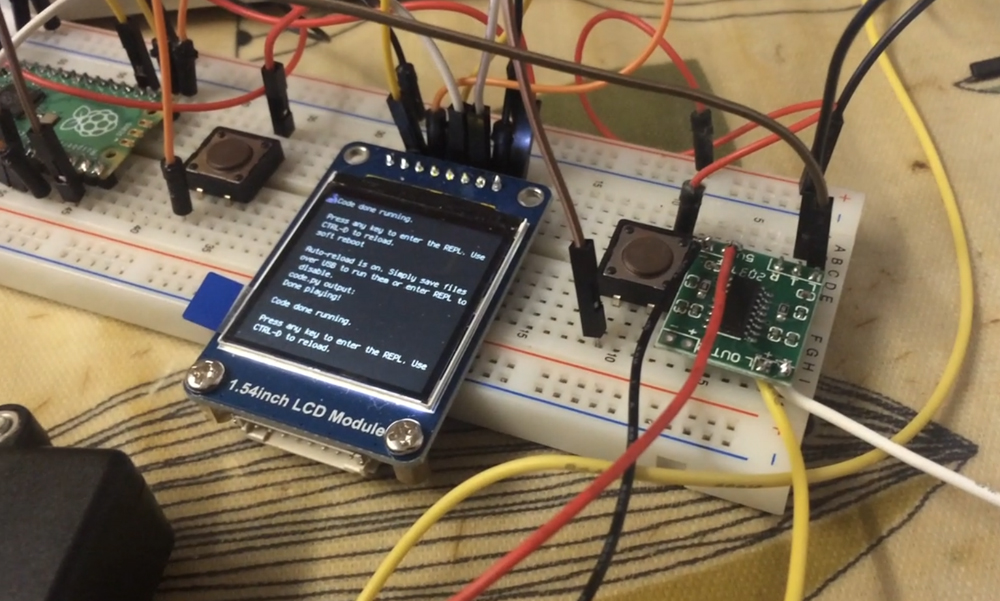
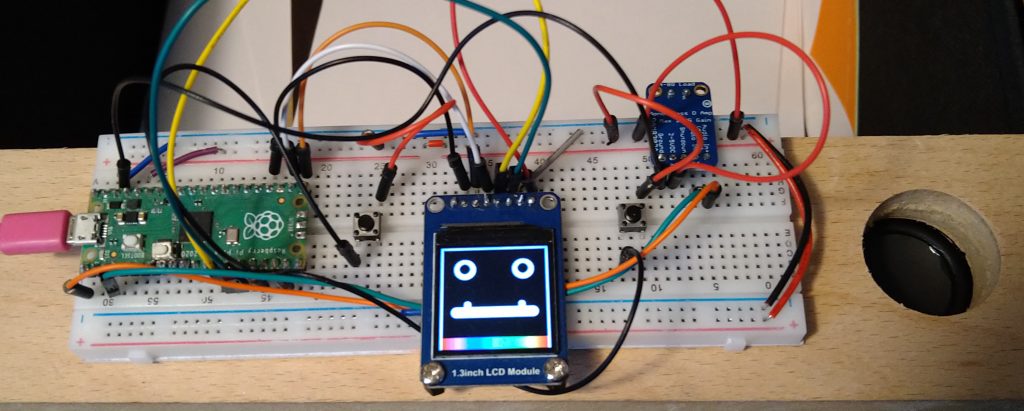
For the full documentation, & Step By Step Guide on how to make a speaker from a cup & some old motor / electronic parts, download “week 2” pdf sheets, with code & materials lists etc.
Week 3 : Adding a microphone
We are thinking that we could take the experiment into the realms of “playback / record” by adding a mic to the set up. There are several types of microphones to choose from, Martin started to use a 3 pinned MAX4466 mic, Phil used a 5 pinned Ada Fruit MAX9814 . Martin succinctly states:
“A microphone produces an analogue signal whereas the Pico needs a digital signal to work with. The RP2040 processor has four ‘analogue to digital’ converters, three of which are available on the Pico. An analogue to digital converter, ADC, converts the analogue signal to a digital signal that can be read by the Pico. The Pico ADC’s are 12 bit, returns a value between 0 and 4095. However CircuitPython is written to work across a number of devices and returns a 16 bit value, 0 – 65535”.
With these ranges in mind, Phil wrote the code to convert the mic signal into a range that displays a circle using vectorIO with a variable radius. Previously using circuitPython’s “displayIO shapes“, Phil found that it was difficult to change the size of a circle “on the fly” once a shape object had been created with displayIO. One of the great features of vectorIO is that “radius” is a mutable attribute (the value can be changed “on the fly”), so with a screen of 240 x 240 pixels, Phil placed the circle object in the centre of the screen & converted the mic input range to 0-120 px. After experimentation of what the actual values were for his MAX9814 Mic, Phil discovered that the “minimum” (at rest) was around 24,000 and the peak value was around 36000.
The code below is a very handy “mapping” function in python, we use it all the time in projects to convert a value from one range to the corresponding value in another range!
def mapFromTo(v, oldMin, oldMax, newMin, newMax):
#v = passed value (should be inside the oldMin/oldMax range!)
newV = (v-oldMin)/(oldMax-oldMin)*(newMax-newMin)+newMin
return newVDownload Martin’s Week 3 pdf here
You can also download the zip of all the files needed for this week’s experiment here.
Week 3/4 – CircularBar object with vectorIO
A slight “side track” to the flow of the project, but, Phil’s written a document about the “circular bar” graphic idea he had & some of the findings & thoughts as to how to make it better. Click here to download the PDF… This example requires some of the equipment featured above (OLEd screen) – but omits the mic / buttons for simplicity. The zip file of the code.py & libraries is here
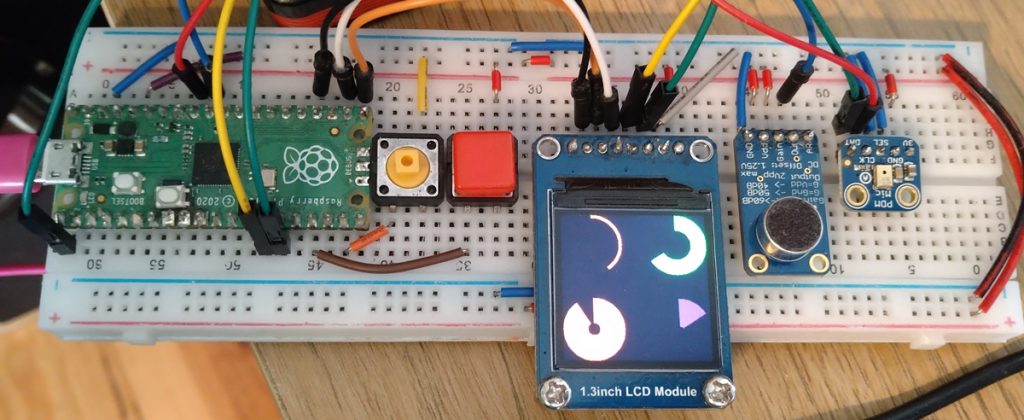
<EDIT> We’re super chuffed that we got featured in the Circuit Python newsletter </EDIT>
Week 5: FFT Waterfall
Martin has been following the #AdaFruit example of FFT ( fast Fourier transform) to convert the microphone input into a visual representation (spectrum) with great results! The code for this can be downloaded here
Week 6: OOP asteroids
With the use of the FFT code to recognise sounds / frequencies, we had an idea that a game could be controlled with specific sounds… Phil started to look at OOP again (Object Orientate Programming) & wanted to create a game of “Asteroids” but instead of pressing a button to “shoot” , making a laser “pew pew” sound would activate the shooting … Ambitious? has it been done before?
Phil loves a bit of OOP, and recently bought the fantastic book by Dusty Phillips and with the previous lessons in creating vectorIO polygons, he started out making a large polygon with randomly spread out “nodes” (thinking about large “initial” asteroids and how they would break down & split into smaller objects, with their own properties of speed, direction (vectors), edges etc).
There are a few bugs, mostly from edge detection / re-draw – but it’s looking promising!