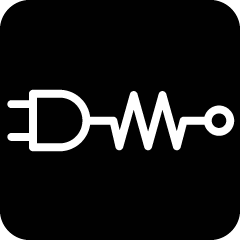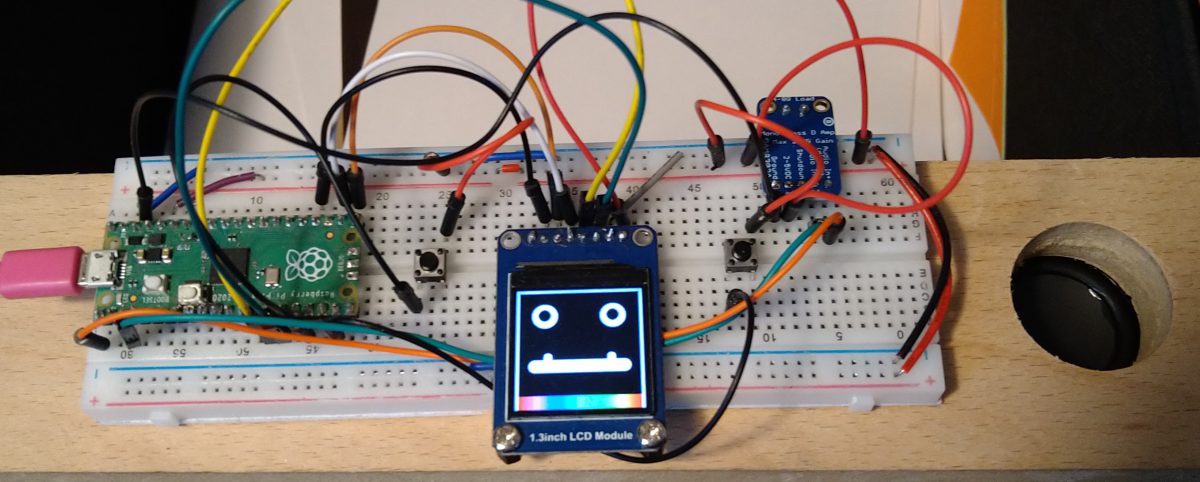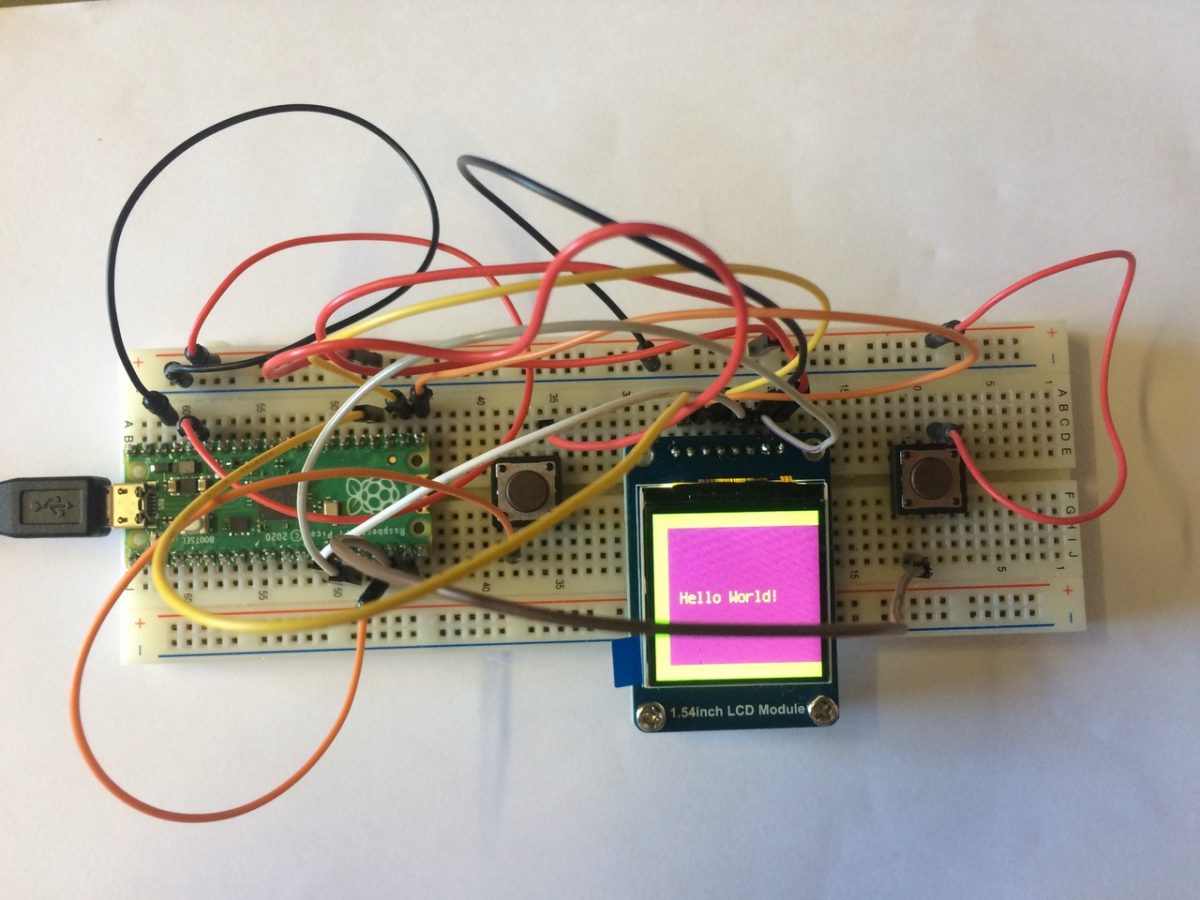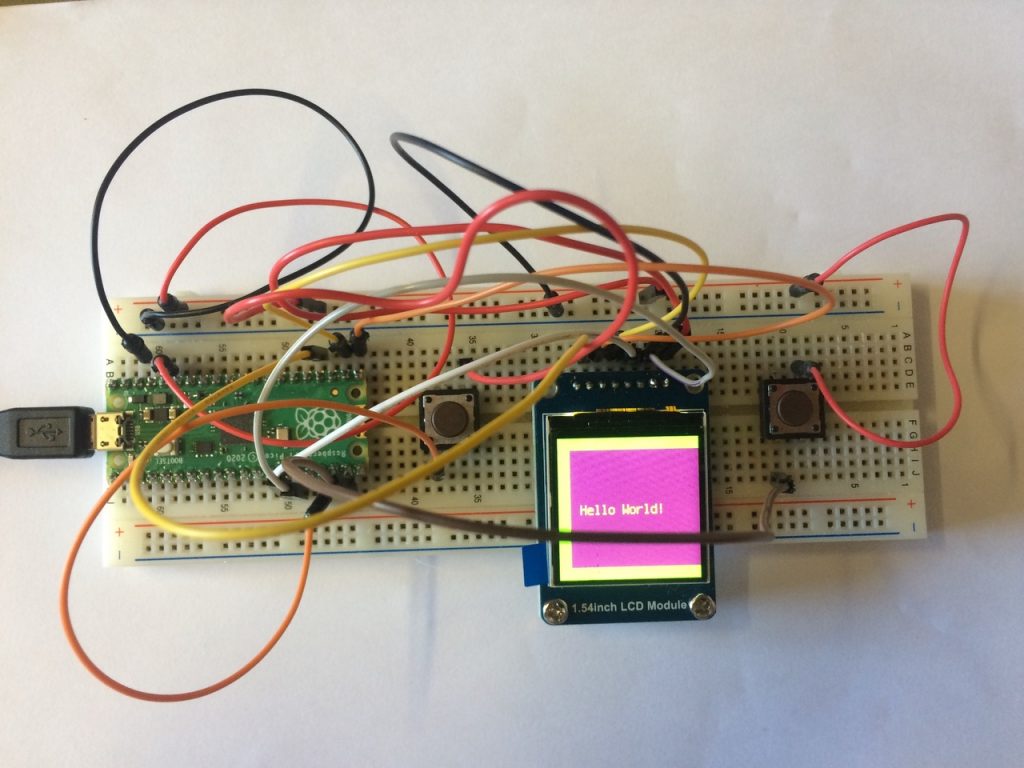We love a bit of sound! So, we’ve decided to add a speaker to the Pico set up… But with the added fun of trying to make one from scratch!Martin’s DIY Speaker
Martin used some re-cycled motors for the insulated copper wire for the guts of a DIY Speaker & has had success! (all be it quiet, but, this project is about testing, trying, proof of concept etc)…
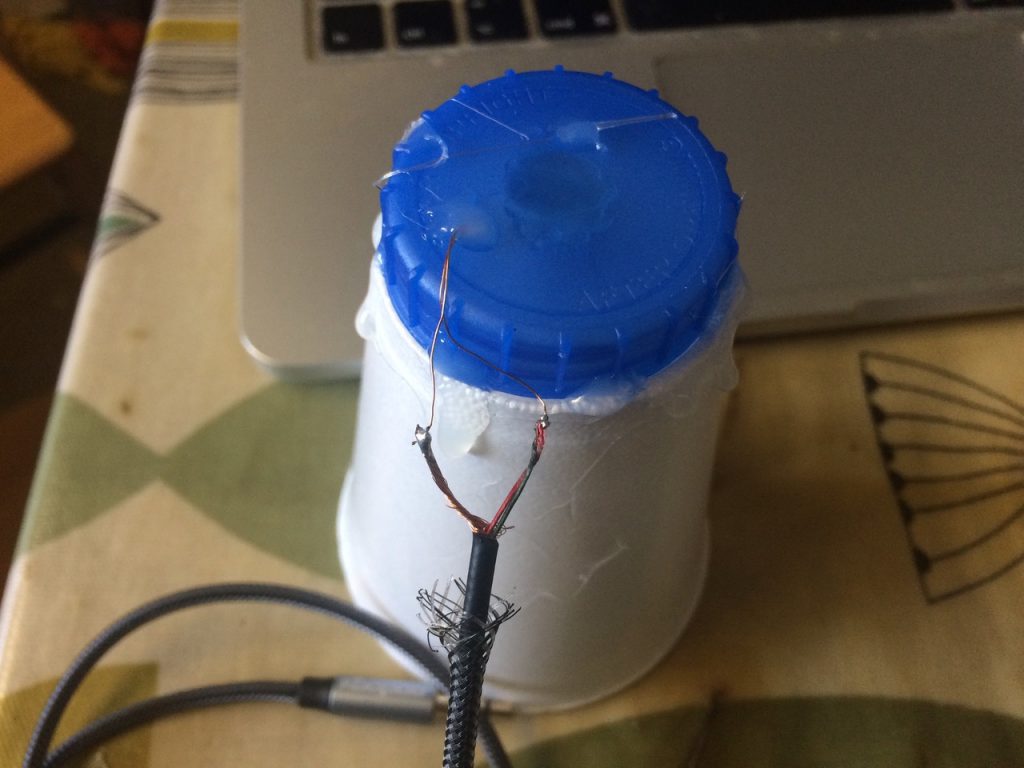
For the full documentation, & Step By Step Guide on how to make a speaker from a cup & some old motor / electronic parts, download “week 2” pdf sheets, with code & materials lists etc.Phil’s Set up uses a bought speaker & Ada Fruit Amplifier